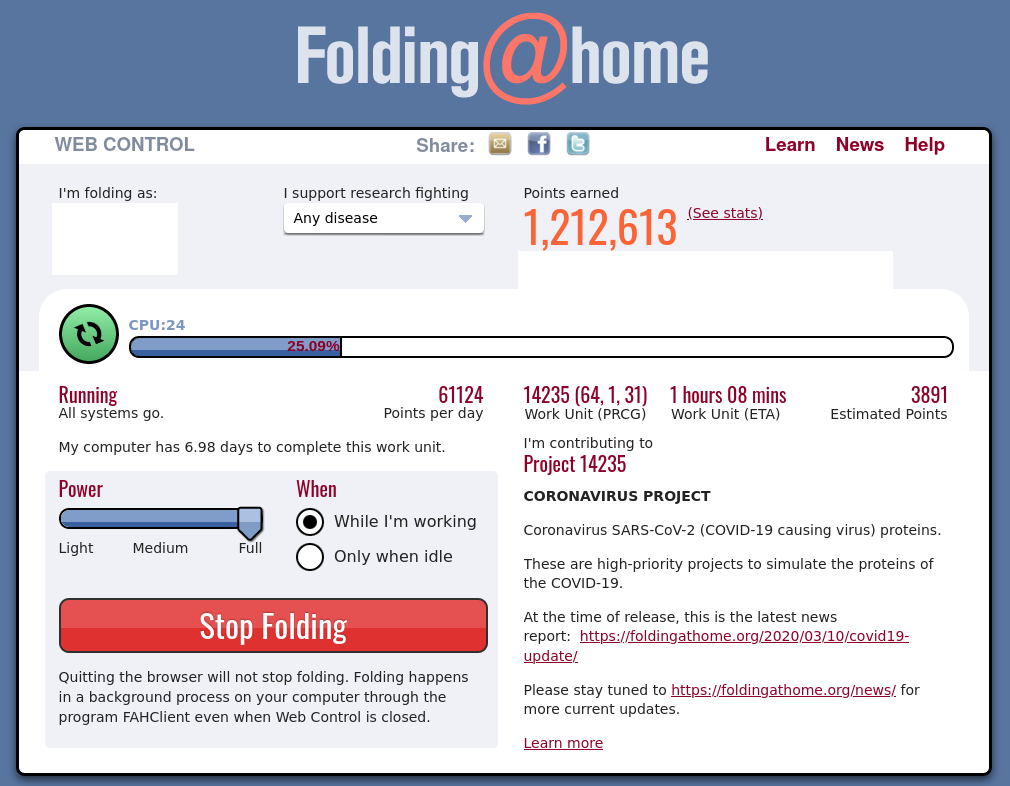I have been folding at home for over a month now, ever since the outbreak and the guys at Folding@Home made it possible to start folding.
Installation process is straight forward, Folding@Home software can be downloaded based on your operating system by going to the Start Folding page here: https://foldingathome.org/start-folding/
However, that might not be the case of linux users, many factors are involved.
If you need more information about running folding@home, and pretty much donating your computer's CPU and/or GPU power, head on here: https://foldingathome.org/support/faq/running-foldinghome/
It can be tricky if you're running linux as not all repositories have Folding@Home (F@H) pre-compiled and ready to install. For example, I'm running Fedora and they don't have F@H in their repositories.
Your hardware may differ, these steps are for my system running AMD Ryzen 3900X cpu and an AMD Vega 64 graphics card.
-
Go here https://www.amd.com/en/support/graphics/radeon-rx-vega-series/radeon-rx-vega-series/radeon-rx-vega-64 and download the drivers for RHEL x86 64-Bit (RHEL 8.1 / CentOS 8.1. Revision Number 20.10 at the time of writing.
-
Extract the driver contents to a folder. In command line, enter:
mv amdgpu-pro-20.10-1048554-rhel-8.1.tar.xz amdgpu -
Install the following packages:
amdgpu-core amdgpu-pro-core libdrm-amdgpu libdrm-amdgpu-common libopencl-amdgpu-pro opencl-amdgpu-pro-comgr opencl-amdgpu-pro-icd
From the folder you extracted the driver contents, go to terminal and enter:
dnf install RPMS/x86_64/opencl-amdgpu-pro-icd-20.10-1048554.el8.x86_64.rpm RPMS/x86_64/opencl-amdgpu-pro-comgr-20.10-1048554.el8.x86_64.rpm RPMS/noarch/amdgpu-pro-core-20.10-1048554.el8.noarch.rpm RPMS/noarch/amdgpu-core-20.10-1048554.el8.noarch.rpm RPMS/x86_64/libopencl-amdgpu-pro-20.10-1048554.el8.x86_64.rpm RPMS/x86_64/libdrm-amdgpu-2.4.100-1048554.el8.x86_64.rpm RPMS/noarch/libdrm-amdgpu-common-1.0.0-1048554.el8.noarch.rpmNow, a software called FAHControl should be installed and you're able to access it. If you don't have an account, you can contribute anonymously.
If you have a username and a team to contribute with, go to Configure and enter your username and team number in their respective text box.
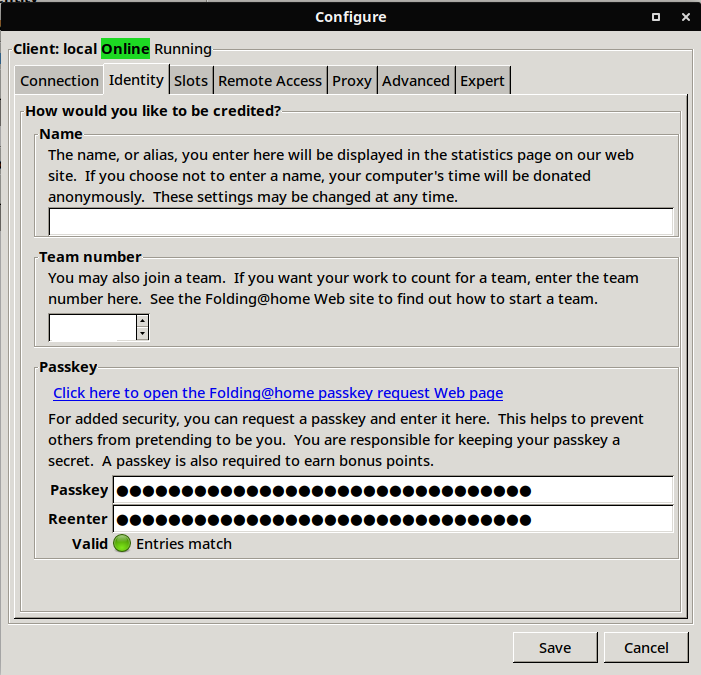
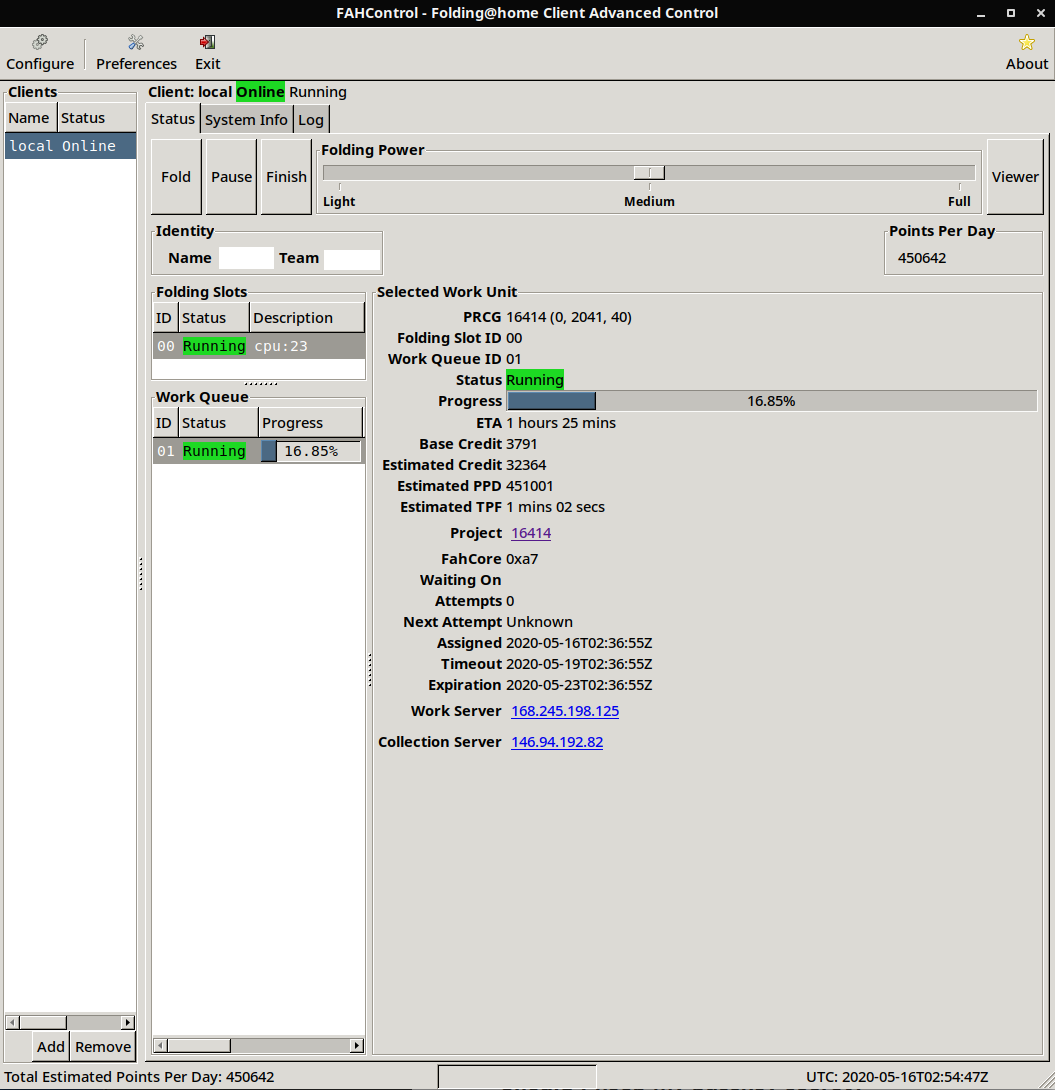
It is also a good idea to get a passkey as a unique identifier to your account. You can read about it more here: https://foldingathome.org/support/faq/points/passkey/
For statistics, go here https://stats.foldingathome.org/donors
to find out your ranking and the ranking of the team you are part of.
Finally, there is a web interface here: https://client.foldingathome.org/
This essentially gives you information about your progress and the specific project you are contributing to. For example: